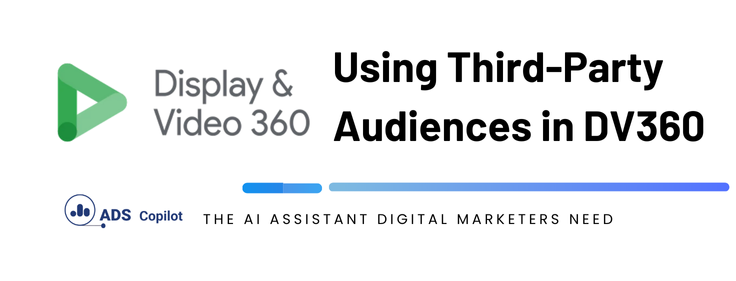Third-party audiences are a great way to expand the potential reach of your campaign by adding new segments of users that you probably wouldn’t be able to reach otherwise.
In DV360, third-party audiences are essential for maximizing the effectiveness of your digital ad campaigns, and they are one of the various audience sources you can utilize within this DSP.
If you’re unsure about what third-party audiences are, we recommend reading this other article to get familiar with their definition and how they work.
Where can I find third-party audiences in DV360?
You can find them at the partner, advertiser, and campaign levels. However, as a best practice, it’s advisable to build audiences at the partner or advertiser level to avoid recreating them each time you need to use them.
At the partner or advertiser level, navigate to Audiences > All audiences > New audience > Combined audiences > Include audiences, and then select Third-party audiences.
List of third party segments in DV360
Once you’re here, you can start searching for the type of audience you want to work with by entering keywords. For example, let’s say we have a campaign aimed at increasing sales for our new running shoes, and we want to find users likely to buy this product. By simply typing the keywords “running shoes,” DV360 will display a list of available segments related to those keywords. You can then view the audience provider (the DMP offering the audiences), the display size, and the CPM for using that audience.
You can iterate on your keywords and try new queries until you find the segment you’re looking for.
Sometimes, it’s also beneficial to establish commercial relationships with DMP platforms. Therefore, we recommend reaching out to the platform directly if you want to leverage their audiences more effectively or even secure discounts for using them.
Where should the third-party audience be applied?
In general, when applying targeting to your campaign, the most granular targeting should be placed at the Line Item (LI) level. The Line Item contains the elements, audiences, categories, creatives, and more that you want for that specific strategy. So, if you want to use third-party audiences, ensure that the audience is applied at the LI level.
If you want to boost your productivity and have a programmatic ad copilot, we recommend checking out our Chrome Extension, AdsCopilot. It provides a digital ads assistant 24/7 to help you with tasks like this and much more.

 Add to Chrome
Add to Chrome