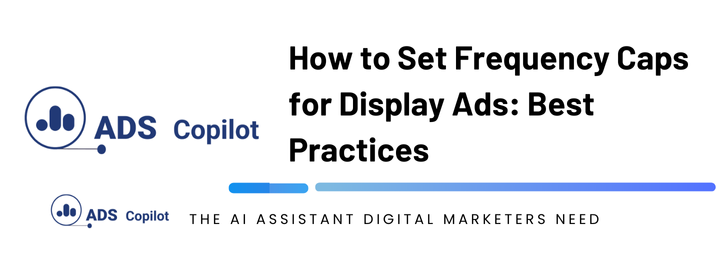Are you running a display campaign and wondering how to set the right frequency cap? Many marketers find themselves in a debate between setting a more aggressive frequency cap to increase engagement or keeping it lower to maximize reach. If you’ve asked yourself, “How often should users see my ads?”, then you’re in the right place.
What is Frequency Capping?
Frequency capping is simply the process of limiting the number of times a user sees your ad over a given time period. It’s a critical setting to balance engagement and annoyance. Get it right, and you’ll drive more engagement without overwhelming your audience. Get it wrong, and you risk turning potential customers away or wasting impressions.
Common Issue: Too High or Too Low Frequency?
A common question marketers ask is: How high should my frequency cap be? One user faced this exact challenge when working with an agency that suggested a frequency cap of 4 impressions per week. However, this user’s default setting had been 3 impressions per hour. The difference between these two approaches can drastically change the performance of your campaign.
Understanding the Best Frequency Cap for Your Campaign
Here’s where things get nuanced. Different types of campaigns benefit from different frequency caps. Whether you’re aiming to retarget users or extend your campaign’s reach will dictate the best cap for your goals.
1. Retargeting Campaigns: Go Aggressive
If you’re running a remarketing campaign, setting a more aggressive frequency cap is recommended. This means serving ads to the same users multiple times to keep your brand top of mind. Dandelion’s support team suggests a frequency cap anywhere between 5 to 7 impressions per hour for remarketing efforts.
The logic here is simple: You already know these users have shown interest in your product or service, so showing them your ads more frequently can push them further down the conversion funnel. However, be cautious—while an aggressive cap increases visibility, it can reduce your campaign’s overall reach by focusing on a smaller pool of users.
2. Awareness or Reach Campaigns: Keep it Low
If your campaign objective is to increase reach and find new users, then you should consider a lower frequency cap. Dandelion’s team suggests setting it to something like 3 impressions per day or 7 to 15 impressions per week.
This approach will distribute your budget more evenly across a broader audience, increasing the chances of reaching new potential customers. The goal is to get your ads in front of as many different people as possible without bombarding any individual user. It’s a great strategy when your primary focus is brand awareness.
Key Considerations for Setting Frequency Caps
When adjusting your frequency caps, here are a few essential factors to keep in mind:
- Campaign Goals: Are you trying to drive conversions or build brand awareness? Higher frequency caps tend to work better for conversions (especially in remarketing), while lower caps are ideal for broad awareness.
- Audience Size: If your audience is small, you might need a higher frequency cap to ensure your ads are seen enough times. For larger audiences, a lower cap can help spread your ads across more users.
- Ad Fatigue: Be cautious of ad fatigue—showing your ads too often can annoy users and cause them to start ignoring or even blocking your ads. This can be detrimental, especially if users feel overwhelmed.
- Budget: Keep in mind that more impressions on the same users will drain your budget faster. Consider how your budget aligns with your goals.
How to Adjust Your Frequency Cap Based on Campaign Performance
If you’re unsure about where to start, begin by testing different frequency cap settings and monitor your campaign performance. Here’s a simple approach:
- Start with a conservative frequency cap (3–4 impressions per day).
- Monitor engagement metrics (CTR, conversions) and adjust the cap upwards if you’re seeing good engagement without too much ad fatigue.
- For remarketing, test higher caps (5–7 per hour) and see if this boosts your conversions without negatively impacting user experience.
If you want to boost your productivity and have a programmatic ad copilot, we recommend checking out our Chrome Extension, AdsCopilot. It provides a digital ads assistant 24/7 to help you with tasks like this and much more.

 Add to Chrome
Add to Chrome