If you’ve been managing Amazon Advertising campaigns, you might have encountered a situation where your reports display negative impressions and costs. This can be alarming and confusing, especially when you’re expecting positive performance metrics. Here’s a detailed explanation of why this happens and what you can do about it.
Why Are Negative Impressions Appearing?
Negative impressions and costs typically indicate invalid data within your reporting. This anomaly occurs because Amazon’s system processes invalid impressions or clicks faster than valid ones. When this happens, it may lead to temporary negative values in your reports.
Invalid impressions can stem from various issues, such as bot traffic, double counting, or system errors. These impressions are subtracted from your total count once identified, hence the negative numbers.
How Long Will This Issue Persist?
This is generally a temporary issue. The system usually corrects these negative values within a short period as it finalizes the data. However, if the negative impressions persist for an extended period, it might indicate a deeper issue that requires attention.
Steps to Address the Issue
- Wait for System Correction:
- Since the system typically self-corrects, it’s advisable to wait a day or two to see if the numbers balance out. Often, the issue resolves itself without requiring further intervention.
- Verify with Other Reports:
- Cross-check the report displaying negative impressions with other report types or metrics. This can help you confirm if the issue is isolated or affects broader data points.
- Contact Amazon Support:
- If the negative values persist beyond a reasonable time or if they are significantly impacting your ability to assess campaign performance, reach out to Amazon Advertising Support. Provide them with specific details about the reports and dates affected.
- Monitor Regularly:
- Keep an eye on your reports regularly to catch such anomalies early. Regular monitoring can also help you understand if these issues are recurring, which might necessitate a deeper review of your campaign setup or data integrity.
Preventative Measures
- Use Third-Party Tools:
- Consider integrating third-party analytics or reporting tools that might catch these issues faster or provide additional insights.
- Campaign Audits:
- Regularly audit your campaigns and traffic sources to ensure that invalid traffic is minimized. This can involve setting strict criteria for targeting and monitoring for any unusual activity.
If you want to boost your productivity and have a programmatic ad copilot, we recommend checking out our Chrome Extension, AdsCopilot. It provides a digital ads assistant 24/7 to help you with tasks like this and much more

 Add to Chrome
Add to Chrome
