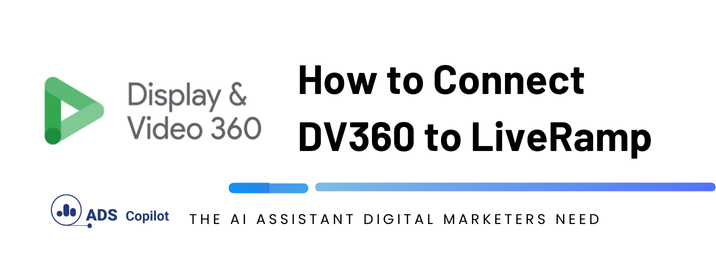If you’re managing large-scale advertising campaigns, linking your Google Display & Video 360 (DV360) account to LiveRamp is crucial for efficiently handling first-party data. However, many users are unaware that this connection can be established not just at the advertiser level but also at the partner level, offering more streamlined audience management. This article walks you through the specific steps to achieve this.
Why Connect DV360 to LiveRamp at the Partner Level?
Connecting DV360 to LiveRamp at the partner level is particularly useful for agencies or organizations managing multiple advertisers. By doing so, you avoid the repetitive task of linking accounts for each individual advertiser, thus simplifying the process of audience sharing across different campaigns. This approach not only saves time but also ensures a consistent setup across your campaigns, reducing the potential for errors.
Step-by-Step Guide to Linking DV360 to LiveRamp at the Partner Level
- Access Your DV360 Partner Account: Start by logging into your DV360 account and navigate to the partner level rather than the advertiser level. This is crucial as it allows the settings you’re about to configure to apply across all advertisers under your partner account.
- Navigate to Linked Accounts: Once you’re in the partner account, go to the settings section where you can manage linked accounts. This is typically found under the ‘Advertiser Settings’ section.
- Link a New Account: Look for an option to link a new account. Here, you will be given the choice to link external data partners, which is where LiveRamp comes into play.
- Select LiveRamp: From the list of available external data partners, select LiveRamp. If you do not see LiveRamp listed, it may be necessary to ensure that your account has been properly set up for LiveRamp integration. This can usually be resolved by contacting your account manager or Google support.
- Accept the Terms and Conditions: After selecting LiveRamp, you will need to accept the terms and conditions for this integration. It’s important to read these carefully to understand the data sharing and privacy implications.
- Confirm the Connection: Once linked, LiveRamp should appear in your list of linked accounts. At this point, you can click on the LiveRamp entry to retrieve the customer ID, which may be required for further configurations or for troubleshooting.
- Manage Audiences Efficiently: With LiveRamp linked at the partner level, you can now manage audiences more effectively. This setup allows you to share audiences across multiple advertisers under your partner account without needing to repeat the linking process for each one.
Common Issues and Troubleshooting
- LiveRamp Not Appearing as an Option: If LiveRamp does not appear in your list of available external partners, check whether your DV360 account has the necessary permissions. You may need to contact Google support to enable this feature.
- Data Sync Issues: Occasionally, users might experience delays in data syncing between LiveRamp and DV360. This can usually be resolved by ensuring that both platforms are correctly linked and that any necessary data permissions are granted.
- Errors During the Linking Process: If you encounter errors during the linking process, double-check that you are operating at the partner level and not the advertiser level. It’s also worth ensuring that your account is up-to-date with any required billing or service agreements.
If you want to boost your productivity and have a programmatic ad copilot, we recommend checking out our Chrome Extension, AdsCopilot. It provides a digital ads assistant 24/7 to help you with tasks like this and much more

 Add to Chrome
Add to Chrome