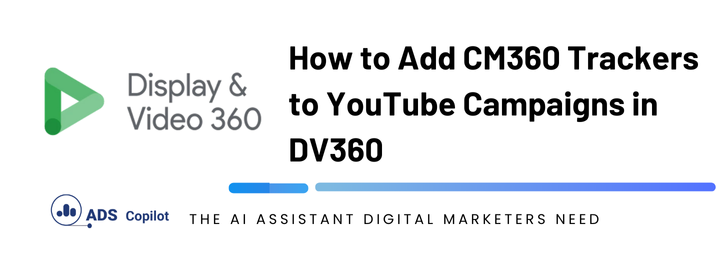If you’re running YouTube campaigns in DV360 and trying to integrate CM360 Impression and Click Trackers, it’s important to understand the limitations and available workarounds. Here’s how to handle this situation step by step.
The Issue
You might encounter a problem where you want to use CM360 trackers in your YouTube ad campaign but find that adding the impression tracker directly to the ad group isn’t possible. This limitation arises when your CM360 advertiser account isn’t linked to the DV360 advertiser account, which prevents the impression tracker from being shared directly with DV360.
Adding Click Trackers to YouTube Ads
Luckily, adding click trackers is straightforward. You can include the click tracker in the URL destination field when creating the ad in DV360. This ensures that clicks on the ad are tracked by CM360, even if the accounts are not linked.
Why Impression Trackers Don’t Work
Unlike click trackers, impression trackers in CM360 require the advertiser accounts to be linked between CM360 and DV360. Without this link, DV360 doesn’t provide an option to add the impression tracker to YouTube ads. This means if the accounts aren’t connected, you won’t be able to track impressions through CM360 for that specific campaign.
Potential Solutions
- Link the Accounts: If possible, try linking your CM360 advertiser account with your DV360 advertiser account. This will enable you to track impressions across platforms seamlessly.
- Work with Your Client: If your client’s CM360 account cannot be linked, inform them that impression tracking won’t be available unless the linkage occurs. They can then decide whether to move forward with click tracking only or take steps to link the accounts.
- Alternative Tracking: If linking accounts isn’t feasible, consider using DV360’s built-in tracking tools as a fallback. While it’s not the same as CM360, it will provide you with impression and click data directly in DV360.
If you want to boost your productivity and have a programmatic ad copilot, we recommend checking out our Chrome Extension, AdsCopilot. It provides a digital ads assistant 24/7 to help you with tasks like this and much more

 Add to Chrome
Add to Chrome