When running Connected TV (CTV) campaigns in DV360, it’s essential to understand the best practices for creative hosting to ensure smooth operations and optimal performance. This article will guide you through the common issues and solutions related to creative hosting within DV360, specifically when dealing with third-party publishers.
Issue: DV360 as a DSP but Not as a Creative Host
One common question that arises when setting up CTV campaigns is whether DV360 can be used for both demand-side platform (DSP) activities and creative hosting. Some publishers accept DV360 as a DSP but do not allow it for creative hosting. Instead, they require the use of an ad server like Campaign Manager 360 (CM360), which often comes with additional fees.
Solution: Understanding and Managing Creative Hosting Fees
If you need to use CM360 for hosting your creatives, be aware that this will involve ad-serving fees. These fees are usually applied when your creatives are hosted on CM360 and then served through DV360. It’s important to factor these costs into your campaign budget. If you’re looking for ways to minimize these costs, consider whether your publishers accept other hosting methods or if using CM360 is necessary for your specific campaign requirements.
How to Preselect Publishers in DV360
To ensure that your ads are delivered on quality inventory, it’s advisable to preselect publishers. This can be done through Private Marketplace (PMP) deals or Programmatic Guarantee deals. If you don’t have a list of publishers, DV360 offers a default list of sites that can be targeted using the open exchange.
- Create a CTV Insertion Order (IO): Begin by setting up a CTV-specific Insertion Order within DV360.
- Select the CTV Line Item (LI): Choose the appropriate CTV line item from your IO. This will allow DV360 to apply the default list of quality publishers automatically.
- Manual Adjustments: If the list doesn’t apply automatically, you can add publishers manually to ensure that only high-quality inventory is targeted.
Reporting and Optimization
Once your campaign is live, it’s crucial to continuously monitor and optimize performance. DV360 allows you to generate both instant reports and offline reports, depending on your needs. Here are the steps to analyze your CTV campaign’s performance:
- Select Inventory Source: Always choose the inventory source and app/URL in your report settings. This will give you insights into the ad exchanges and websites where your ads are being displayed.
- Analyze the Data: Use the data to identify underperforming placements. For example, if certain streaming services or platforms are not delivering the expected results, you can add them to a blacklist and focus on the better-performing inventory.
- Optimization: Based on the report findings, make necessary adjustments to your targeting and placements. This could involve narrowing down the inventory based on performance or adjusting your creative strategies to better align with the audience.
Additional Tips
- Attribution Models: If you’re looking to explore attribution outside of the default Floodlight model, consider testing different attribution methods that align better with your campaign objectives. This can help in accurately measuring the impact of your CTV campaigns.
- Creative Specifications: Always double-check the creative specifications required by the publishers you are targeting. Mismatched specs can lead to delivery issues or additional costs for reformatting.
If you want to boost your productivity and have a programmatic ad copilot, we recommend checking out our Chrome Extension, AdsCopilot. It provides a digital ads assistant 24/7 to help you with tasks like this and much more

 Add to Chrome
Add to Chrome
