If you’re running campaigns with affiliate location extensions in Display & Video 360 (DV360) and want to ensure that your reporting is accurate, you’re in the right place. This guide walks you through the common questions about affiliate location reporting, particularly regarding impression counts and clicks.
What Counts as an Impression in Affiliate Location Reporting?
This question is one of the most frequently asked by advertisers, and it can get a bit confusing if you’re not familiar with the nuances of location extensions in DV360.
- Does an impression count when the location pin is visible?
Yes! An impression is counted when the location extension is displayed. If your location extension is part of an ad, and the pin is visible under a video or banner, that is considered an impression. - What about when the user clicks on the location pin to see nearby stores?
When a user clicks through to view nearby stores or additional location details, this is still tracked. However, this interaction is considered a click on the location extension, not an impression.
Simply put:
- Impressions are logged when the extension is visible, even if the user doesn’t interact with it.
- Clicks are recorded when the user engages by clicking to view more details, such as nearby locations on the map.
Why Do Impressions Differ Between Basic Reports and Affiliate Location Reports?
Another common concern is the discrepancy in impressions between the basic report and the affiliate location report.
- Impressions in the basic report: This captures all viewable impressions, including those for non-location-based assets in your campaign.
- Impressions in the affiliate location report: This report focuses only on the impressions related to location extensions. You may see fewer impressions here because it only counts the display of the affiliate location assets.
Remember that Google applies privacy filters that can impact the data you’re seeing. The impression count might be lower because it only includes impressions that have passed these thresholds, meaning not all impressions may be visible in your affiliate location report.
Practical Tips for Accurate Reporting
- Use the Right Metrics
Be clear about the distinction between general impressions and location-specific impressions. When setting up your reports in DV360, ensure you’re selecting the correct metrics for affiliate location reporting. This will give you a more accurate picture of how your campaign’s location extensions are performing. - Understand Privacy Thresholds
Keep in mind that Google’s privacy policies may limit the data you can access. This can explain differences between different report types. - Click-through Rates (CTR)
Pay close attention to your click-through rate (CTR) in these reports. It will give you insights into how often users are interacting with your location extensions, helping you optimize future campaigns.
Affiliate location reporting in DV360 can initially seem confusing, but understanding how impressions and clicks are counted will help you position your campaign effectively. Remember that impressions are tracked as soon as your location extension is visible, while clicks are only recorded when users engage with the extension. If you notice discrepancies in the data, this is likely due to privacy thresholds and the difference between general and location-specific reports.
If you want to boost your productivity and have a marketing ad copilot, we recommend checking out our Chrome Extension, AdsCopilot. It provides a digital ads assistant 24/7 to help you with tasks like this and much more.

 Add to Chrome
Add to Chrome
